Text Compare Online / Diff checker
Original text
Changed text
How to Use the Text Compare Online Tool
Input Texts:
- In the left text area labeled Original text, type or paste the text you consider the original version.
- In the right text area labeled Changed text, type or paste the text you believe has been modified.
Find Differences:
- Click the Find Difference button located between the text areas. This action triggers the tool to compare the texts.
View Results:
- Observe the differences displayed in the two output boxes:
- The left output box will show the original text with removed characters highlighted.
- The correct output box will show the changed text with added characters highlighted.
- Observe the differences displayed in the two output boxes:
Analyze Changes:
- Review the highlighted characters to understand specific changes made from the original text to the changed text.
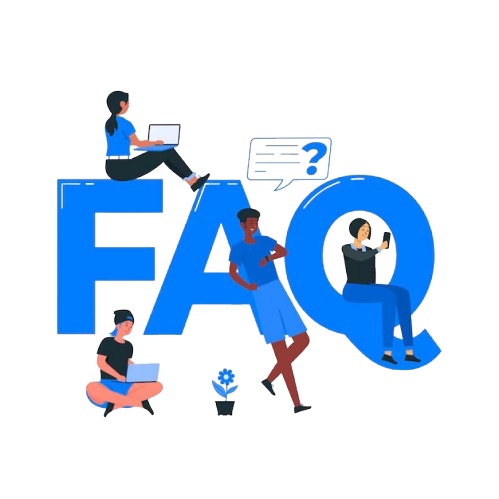
It’s a web-based application designed to identify and highlight character-level differences between two text inputs.
Differences are highlighted at the character level within words, showing precisely which characters have been added or removed.
The tool can detect and highlight character additions, deletions, and substitutions within the words of the texts provided.
While there’s no strict limit, performance may degrade with very large texts due to the browser’s processing constraints.
Ensure there are actual character-level differences between the texts. Sometimes, differences might be stylistic or formatting-related, which the tool might not detect.
Yes, it can compare texts in any language supported by the Unicode standard, which includes most world languages.
No, the tool operates entirely within your browser and does not send or store data externally.
Yes, the tool is web-based and responsive so that it can be used on both desktop and mobile browsers.
The tool should work in any modern web browser, including Chrome, Firefox, Safari, and Edge.
This tool is useful for anyone who needs to track changes or edits in textual content, such as editors, writers, researchers, and educators.
